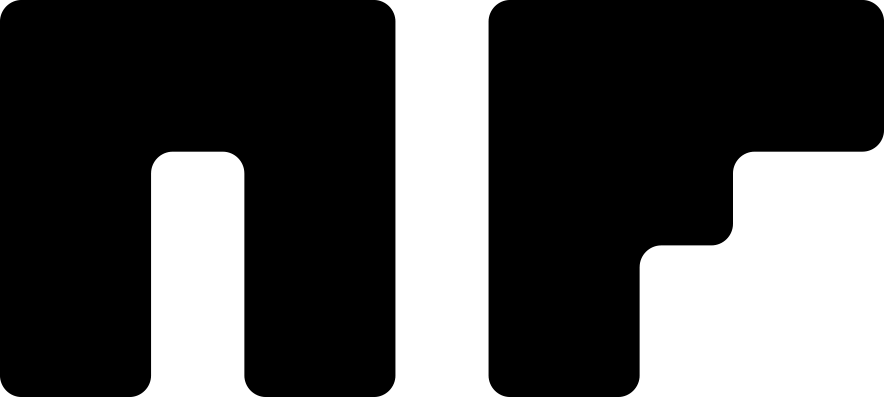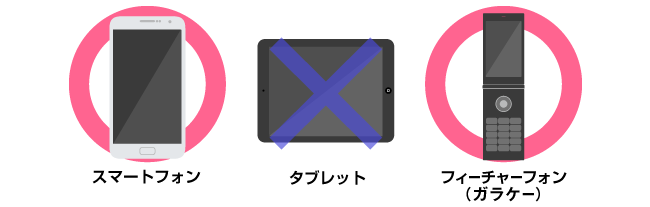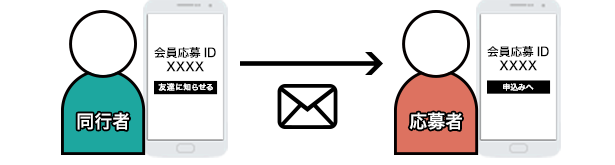Buy tickets
NF member
<Members first>
- Reception period
- October 16, 2018 (Tue) 12:00
Until October 22 (Mon) 23:59
Those who join during the period can also use this service.
Advance registration for members has ended.
Click here to change your membership plan from monthly to Annual membership fee
Members advance booking
A lottery will be held for NF member. The following membership categories will have preferential treatment in the lottery.
*If you join during the application period, you will be able to apply for membership first.
Confirmation of membership category
Lottery benefits list
| Priority order | Applicant Membership Category |
companion Membership Category |
|---|---|---|
| 1 | Annual fee | No Annual membership fee or accompanying person |
| 2 | Annual fee | Monthly fee |
| 3 | Monthly fee | No Annual membership fee or accompanying person |
| 4 | Monthly fee | Monthly fee |
| 5 | Annual fee | General |
| 6 | Monthly fee | General |
Reception details
- Application restrictions
- Maximum 2 tickets per person
- Application method
-
Please apply from a smartphone or feature phone.
*Feature phones (Gala-phones) are available only on a member-only basis.
If you fall under any of the following categories, please apply using the method listed below.
- Annual membership fee members with feature phone devices
- Please issue a member application ID by clicking "Apply here" on your PC, then apply via the feature phone site.
* Annual membership fee membership application IDs cannot be issued on the feature phone site. - Parents who have a smartphone or feature phone and are applying together with a child under 18 who does not have a smartphone
Please enter your mobile phone number as shown below in the "Mobile phone number input field" on the e+ application page.
- Applicant: Your mobile phone number
- 同行者:07099999999
- *The relationship between the applicant and accompanying person is limited to parent and child.
- *Please note that in other cases, even if you are selected, you will not be able to exchange your ticket due to ID checks on the day.
- * Accompanying persons who do not have a mobile phone number do not need to register with ePlus.
- Notes
-
- This reception is not on a first-come, first-served basis. Tickets will be prepared by lottery.
- We use the ePlus system. You must register as an ePlus member (free of charge) to apply.
- Membership verification may be conducted on the day of the performance. NF member members who applied for the member advance sale should be careful not to cancel their membership.
- It doesn't necessarily mean you'll win. Please note that we cannot respond to inquiries regarding the lottery and winnings.
Application method
-
STEP1
Both the applicant and accompanying person should issue a "Member Application ID" by clicking the "Issue Member Application ID/Apply here" button at the top of the page.
If you are accompanying someone, please provide the applicant with your "Membership Application ID."
(General accompanying persons do not need to be issued a passport.)Those who are applying to change their membership plan from monthly to Annual membership fee
・Before issuing the "Membership Application ID", be sure to change your course to an annual membership.
(If you choose to pay at a convenience store, you must complete the payment at the convenience store.)・Your membership category will be confirmed when your "membership application ID" is issued. If you change your course after your "membership application ID" is issued or after you apply, it will not be reflected in the lottery.
-
STEP2
On the member application ID issuance page, select whether or not you have a companion and then proceed to the e+ application page.
- *If you cancel your application, you can proceed again by clicking "Issue a member application ID and apply here."
- *If you are applying for one ticket, please enter your own "Membership Application ID". If you are applying for two tickets, you will also need to enter the "Membership Application ID" of your accompanying person.
 = YOU
= YOU