For the same performance, including other seat types,
-
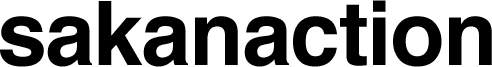
CHECK!
Please check before applying! -
CHECK1!
Electronic tickets are available for admission to this performance.Applicants must have a smartphone
・Domestic carriers with calling capabilities starting with 090/080/070 are available (Android 4.4 or later / iOS 9.0 or later)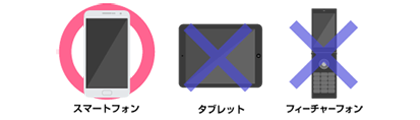
-
CHECK2!
Please prepare the following before applying:Applicant
"Mobile phone number to receive tickets"Accompanying person (if applying for two tickets)
“SAKANACTION ID (EMTG ID)”
"Telephone number registered to your SAKANACTION ID (EMTG ID)"
"Mobile phone number to receive tickets" -
CHECK3!
SAKANACTION ID (EMTG ID)
Your registered phone number is
Please check in advance on your My Page.・If you enter information that differs from your registered phone number when applying, an error will occur and you will not be able to proceed with the application.
・If there are any changes to your registered phone number, please change it from your My Page. -
CHECK4!
SAKANACTION ID (EMTG ID)
Please register all your membership information.・If there are any unregistered items in your registered information, you will not be able to proceed with your application.
- Please check the registration information on My Page and if you see "Some items are not registered", please enter all the information. -
CHECK5!
Changing to an annual membership
Please complete the procedure before proceeding with your application.For both credit card and convenience store payments, payment must be completed.
-
CHECK6!
Enter when applying
Name and mobile phone number
Please enter correct information!Please note that you may be disqualified if any of the following apply to you:
- Those who have obvious errors in the name or mobile phone number of the applicant or accompanying person
- Applicants and accompanying persons who applied with the same name and mobile phone number -
CHECK7!
The name you enter when applying
"NF member member name"
Please enter it to match.・You can check the names of NF member from your My Page.
・Please be careful with kanji notation.
- There is no problem if your surname changes due to marriage, etc. -
CHECK8!
This reception is
You can apply for all three performances.* Up to two tickets of the same type per performance
*You can enter up to 5 choices per performance.
*Applications can be made for both days of the Kanagawa performance. -
CHECK9!
"Platinum" is
Applications are concentrated!If you are applying for "Platinum"
-
CHECK10!
(Including other seat types) Duplicate applications for the same performance
There is a possibility that you will be rejected.
*Applications for performances on different days are accepted
(Applications on different days will not be considered duplicates.)
Please check the following cases:
Please apply. -
CASE_01
-
Apply as a companion
-
Apply as an applicant
All are unsuccessful
-
-
CASE_02
-
Apply as a companion
-
Apply alone
All are unsuccessful
-
-
CASE_03
-
Apply as a companion
-
Apply with a companion other than Mr. A
All are unsuccessful
-

